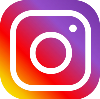How to Keep Your Payment Terminals Clean to Fight COVID-19
June 9, 2020
Most businesses across Canada are finally able to operate in some capacity. Don’t forget, every open store must maintain a safe and clean shopping environment! In most stores, the most commonly touched object is the payment terminal; so, it is vital that these devices are regularly and properly disinfected.
Set Up for Safe Shopping
Easy to Clean Payment Terminals
The problem: Common payment terminals are large, clunky, and typically have a keypad and buttons. The keys on such terminals have many small spaces that accumulate dirt and are hard to effectively clean. This heightens the risk of coronavirus remaining on the terminal, even after the device is wiped off.
The solution: Payment Experts’ offers many payment terminal options, including the state-of-the-art Clover Mini and Clover Flex. These sleek and modern looking terminals have no keys! This means that the smooth touchscreen is easy to thoroughly clean and you don’t have to worry about missing between the keys. Simply wipe it down with a disinfectant!

Dual Clover Mini Terminals
The Problem: Most small businesses, and many large ones, use outdated payment processing terminals with limited functionality. At the checkout counter, you want customers to see a terminal set up that is clearly safe, sanitary, and still looks sophisticated.
Solution: FREE 2nd device so that you can create a payment process! With the Clover Mini smart terminal on your checkout counter it is easy to impress shoppers. Not only is it a great looking device, but now it has the added appeal of an easy way to safely make a purchase. You can easily tether a 2nd mini behind the counter so that the customer uses a separate device than the employee. This enables social distancing and a faster, more comfortable checkout that will create repeat customers.

Terminal Disinfection*
1. Turn off and Unplug Terminal
This is the best way to keep your terminal working properly.
2. Wash your Hands
Everyone should be hand washing fanatics by now! But just in case you forgot, make sure to wash your hands regularly for at least 20 seconds. Before cleaning your terminal, thoroughly wash your hands with soap and water, then apply hand sanitizer.
3. Put on Gloves
Protect yourself from germs that may be lingering on the terminal and prevent adding your germs to it.
4. Clean Screen
To clean the screen, use either a disposable disinfectant wipe or apply disinfectant to a clean cloth/wipe. Don’t forget to always use a 70%-90% Isopropyl alcohol solution! Do not spray directly on to the device to avoid potential damage.
5. Clean the Rest
Use a new cloth/wipe to clean the rest of the device. Take care around any buttons and other openings; you want to prevent moisture from getting into the device. You can also purchase a card reader cleaner to reach inside the card slot.
6. Wash your Hands (yes, again!)
Thoroughly wash your hands with soap and water, then apply hand sanitizer.
*These cleaning steps are recommended for Clover devices

Get Started
We have PPE
Payment Experts has partnered with PPE Toronto to bring sanitizing and protective equipment to our merchants. We have secured fair pricing and access to in-demand stock, so you don’t have to worry about searching for these necessary items.

Worry-Free
You want to give your customers and employees a worry-free payment transaction. Payment Experts is here to make you worry-free. We will take care of everything! Your dedicated rep will cover setup, installation, ongoing support, and anything else that may arise. Get in touch today to learn more about the best options available for your business!